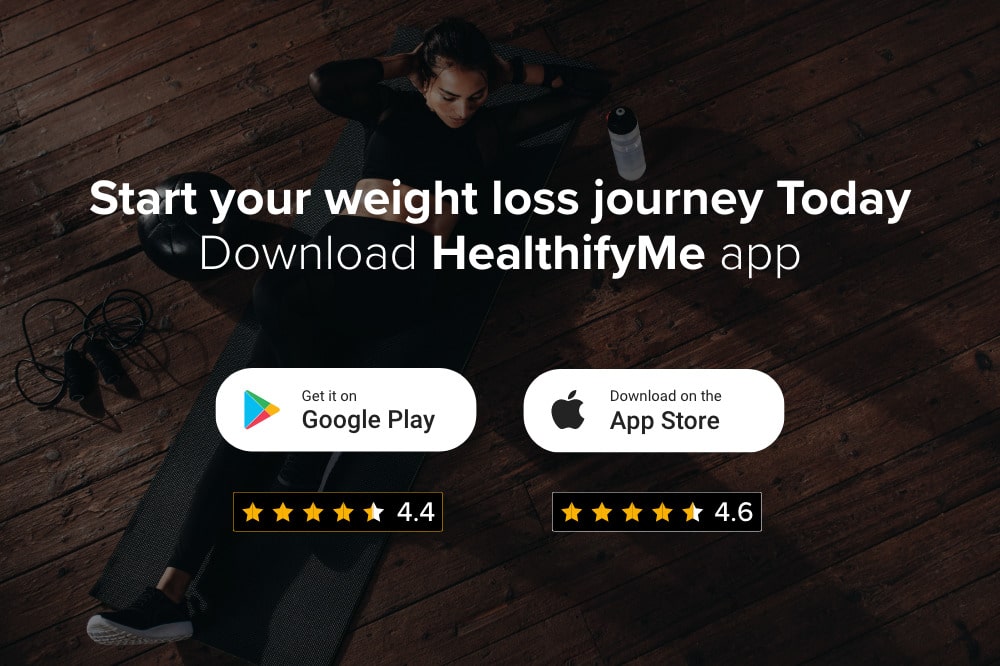Are you one of the many people who use screens for almost everything, whether you’re working, unwinding, or just going about your daily business? Then you must know that by doing so, you strain one of the most delicate muscles, i.e. Eyes, and this is called “Digital Eye Strain”(DES).
After intensely concentrating on an activity like staring at a computer screen, reading a book, or operating a vehicle for an extended period of time, your eyes may feel worn out or irritated. Eyestrain is the term for this.
Eye strain is common. In the age of digital technology, it happens even more frequently. Computer vision syndrome, or digital eyestrain, is more commonly known as eye strain caused by using digital devices like computers, smartphones, and tablets.
In general, simple, noninvasive techniques like the ones we are going to discuss can be used to treat eyestrain. Long-lasting eye discomfort or strain could indicate a more serious condition, so you should talk to your doctor about it.
How much of your day is spent staring at a digital device?
According to the Ericsson ConsumerLab report, Indians now spend an average of 3.4 hours on the internet each day. Students and remote workers may add up to an additional 3 hours per day for online coursework or employment. Particularly on a smartphone, that increased to 5 hours and 24 minutes daily.
Additionally, the Indian Journal of Ophthalmology (IJO) conducted research and discovered that, in the COVID era, DES is more common among kids. So, it is advised that parents should take into consideration the quantity, type, and location of digital device use in order to prevent DES symptoms in children.
Complications of Eye Strain
When you use digital devices for an extended period of time, you expose yourself to blue light, which could eventually harm your eyes. Blue light may result in:
- Problems with your retina
- Cataracts
- Age-related macular degeneration
- Sleep disturbances
Digital Eye Strain Symptoms
The very common symptoms of digital eye strain are:
- A burning or itching sensation in the eyes
- An unusually dry or watery sensation in the eyes
- Double vision or blurred vision
- Frequent headaches and sore neck, shoulders, or back
- Light sensitivity has increased.
- Concentration issues
- Having trouble keeping my eyes open
Many of these symptoms can reduce productivity, which is a major issue for anyone who works on a computer. Reduced screen time is one way to combat this, but it is not always possible. Fortunately, there are a few simple strategies we can use to keep stress at bay.
8 Ways To Relieve Digital Eye Fatigue
If you work on a computer, you are probably aware of how tired your eyes become at the end of the day. Even if you don’t spend your entire day in an office, you’re probably using a digital device, such as a phone or tablet. Screen time can cause computer vision syndrome, also known as digital eye strain, in many children and adults.
Whether you spend the majority of your device time in an office, a classroom, or at home, here are eight tips that can help:
1. Make an appointment for a comprehensive eye exam
The first step in keeping your eyes healthy is for you to schedule a comprehensive eye exam with your eye doctor. While you’re there, mention how much time you or anyone experiencing eye strain spend in front of the computer.
2. Apply the 20/20/20 rule
If you spend long periods of time in front of digital devices, here is a great trick for you to rest your eyes! Take a 20-second break for every 20 minutes and try to focus your eyes on something that is 20 feet away from you.
3. Keep track of how frequently you blink
You know what? When you work on a computer, your blink rate slows, which can cause dry eyes and blurry vision. To help prevent this, make a conscious effort to blink more frequently while using digital devices.
4. Get going!
Most people take two 15-minute breaks per day, but taking shorter, more frequent breaks from working on digital devices can help your eyes rest. Make an effort to stand up, stretch, and move around during your breaks.
5. Don’t raise your head to look at your monitor
As most people prefer to view a computer screen from a lower angle, the American Optometric Association (AOA) recommends that your computer screen should be at least 15 to 20 degrees below eye level if measured from the center of the screen and around 20 to 28 inches away from the eyes.
6. Reconsider your lighting
Glare is not on your side. To avoid it, keep your computer screen away from fluorescent lights and opt for floor lamps rather than overhead lighting. Curtains can also be used to reduce glare from outdoor lighting.
7. Examine the display settings
Adjust the brightness of your screen to match the light around you to avoid straining your eyes. It is too bright if your screen appears to be a light source. It is too dark if it appears dull or grey. Text size and contrast are also important considerations. Looking at dark letters against a light background is usually easier on the eyes.
8. Computer Glasses Can Help You Avoid Strain
We can wear computer glasses that filter out blue light to make those bright screens a bit easier on our eyes. This is the same way that we wear sunglasses to protect our eyes from the sun. This solution may not be suitable for everyone; computer glasses frequently have a yellow tint, making them unsuitable for graphic designers.
To A Stress-Free Vision!
To prevent future vision issues that are more severe, it’s imperative to maintain good eye health. A yearly eye exam should be scheduled with your doctor, especially if you frequently or persistently experience eyestrain. If you notice that you are experiencing signs of eyestrain, try some strategies to lessen or avoid it altogether. Consult your doctor if you discover that these methods are ineffective in reducing your eyestrain.